Overview When recording audio, vinyl, audio cassettes, or reel-to-reel, we should be recording in the highest possible rate; 24bit and 96KHz.
More Info
Spoke to John Sawa ( www.johnsawa.com ), an audio editor. Asked what the different is between 16bit and 24bit and 44KHz and 96KHz. As he explained, if you have the higher rates, you have more room to work with if you are trying for fix the audio. If the audio is really good, it will not make much difference.
Test
Ran a test of a BC Library audio book and found the different options made very little difference. Ran combos of 16bit and 48KHz and 24bit and 96KHz. Also, with the 24bit option I tested Dolby C on and off. The conclusion was that the 16bit and 24bit combos made no difference. The tape quality was good so that may have impacted the results. Dolby C off made the low noise bits in the recording a little more defined and the vocal bits made no difference. Here's a Vegas screen of the wave files (1st line 16bit,48KHz with Dolby C, 2nd pair 24bit, 96KHz, with Dolby C, and 3rd pair 24bit, 96KHz, no Dolby):
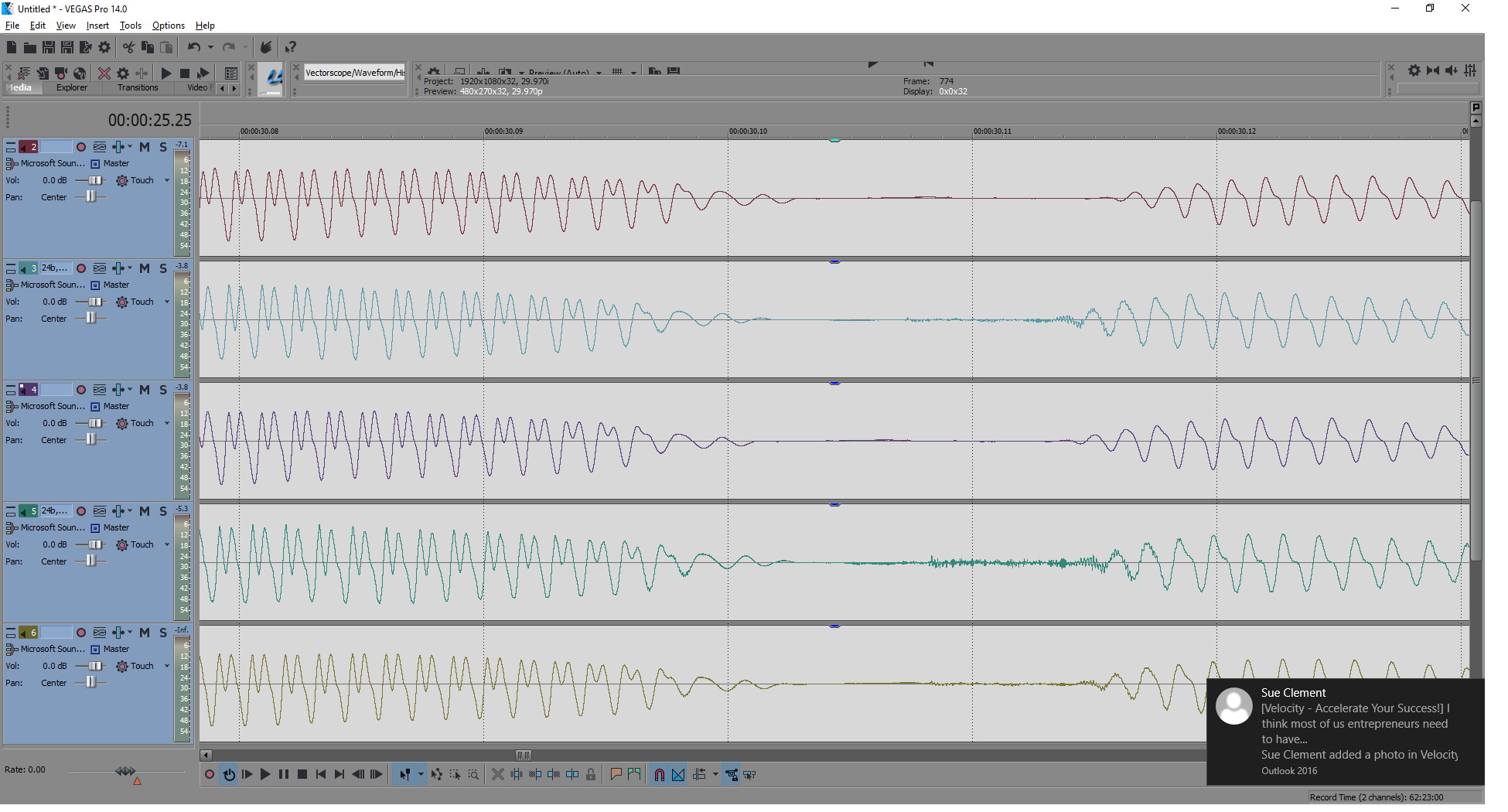
How
When you set up Vegas, make sure the properties of the project have the audio set to 24bits and 96KHz.

