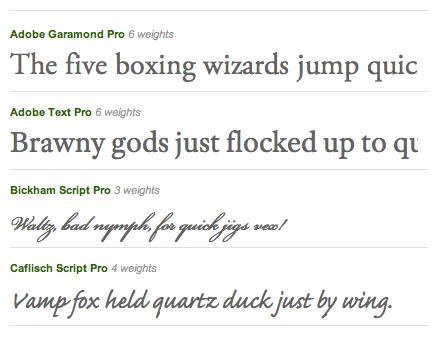Mosaic process: C-A-M (CAM is the process used for publishing on Joomla)
C- first there has to be a category (stay away from K2!!!) For each of Film, Video, Photo, and Audio I created a root category for each.
A- then there has to be an article; this article will be blank, more a placeholder than anything else, but because we want to be able to switch between all mosaics this article will need to show the shortcode buttons for each respective Service category: Film, Video, Photo, Audio. This makes these mosaics all look alike and interact with each other.
M- then the Menu creation will tie everything together, uniting the article with the menu, the menu is the driving force whereby calling any other module on the page; ie. the header, everything else that goes on all pages, including the specific mosaic. The menu type is single article. Each mosaic will only be assigned to it's menu page; otherwise there will be a rocksproket error on the pages it is not meant for.
-The details tab must be finished first and then saved before moving on to the Modules Assignment tab, otherwise the correct menu page for the modules to be assigned will not show up when following through and clicking on their link in the list of various modules need for that page. If you link specific modules to other pages as well, an error will result on those pages that module is not intended for, these pages will need to be unlinked within in module manager; as an error page will show up and will try to direct you back to the Control Panel.
-So again, remember to associate the menu location and Parent (menu) Item, and then SAVE before moving on to the modules.
-in Page Display tab; DO NOT Show Page Heading! It will already be in the headerbar, and so is not needed.